|
| Ad Crawler Errors |
Good day to you, dear blogger using Google Adsense as a means of cashing out from his blog.
Today, I am going to guide you through the process of fixing AdSense crawler errors, which I am very sure have affected your earnings.
What is an Ad Crawler Error?
“Ad crawler error is an error that occurs when an ads-bot tries to crawl your site’s specific page but instead is redirected to another page that has no content at all.”
As a result of being redirected to a blank page multiple times, the AdSense crawler will detect that you are trying to serve ads on a blank page, which goes against AdSense Program policies.
That's why you'll receive a notification message in your Gmail or AdSense account's policy center that your site has an error that's affecting ad-serving.
I received a message similar to this:
“You need to fix some issues to restore regular ad serving. Start with ‘Must fix’ issues and ensure that your site meets AdSense programme policies. Other issues are optional to fix, but recommended since they affect ad serving.”
Why Revenue is Being Lost?
Yes, your revenue will drop to its lowest level because AdSense will restrict ad-serving on most of your blog pages since there is a policy issue on your site.
What is Causing Ad Crawler Error
Redirected pages that were misdirected—those pages, like article links being redirected to 404 pages or any contentless pages—are the reason why, in the first place, you've got an ad crawler error on your site.
How to Fix Ad Crawler Errors
- Visit your AdSense Dashboard and navigate to the Policy Center.
- On the policy center page, you’ll see a detailed issue description of your problem and the number of affected pages.
- You will even see a hint of affected pages; copy their URLs first.
- Then login to your site dashboard and carefully inspect all your blog pages and redirects.
- As soon as you fix the affected areas and wait patiently for like three days, ad-serving will be fully back on your site.
Conclusion
In this post, we talked about fixing AdSense ad crawler errors, which are leading to a huge revenue drop.
Share this post.